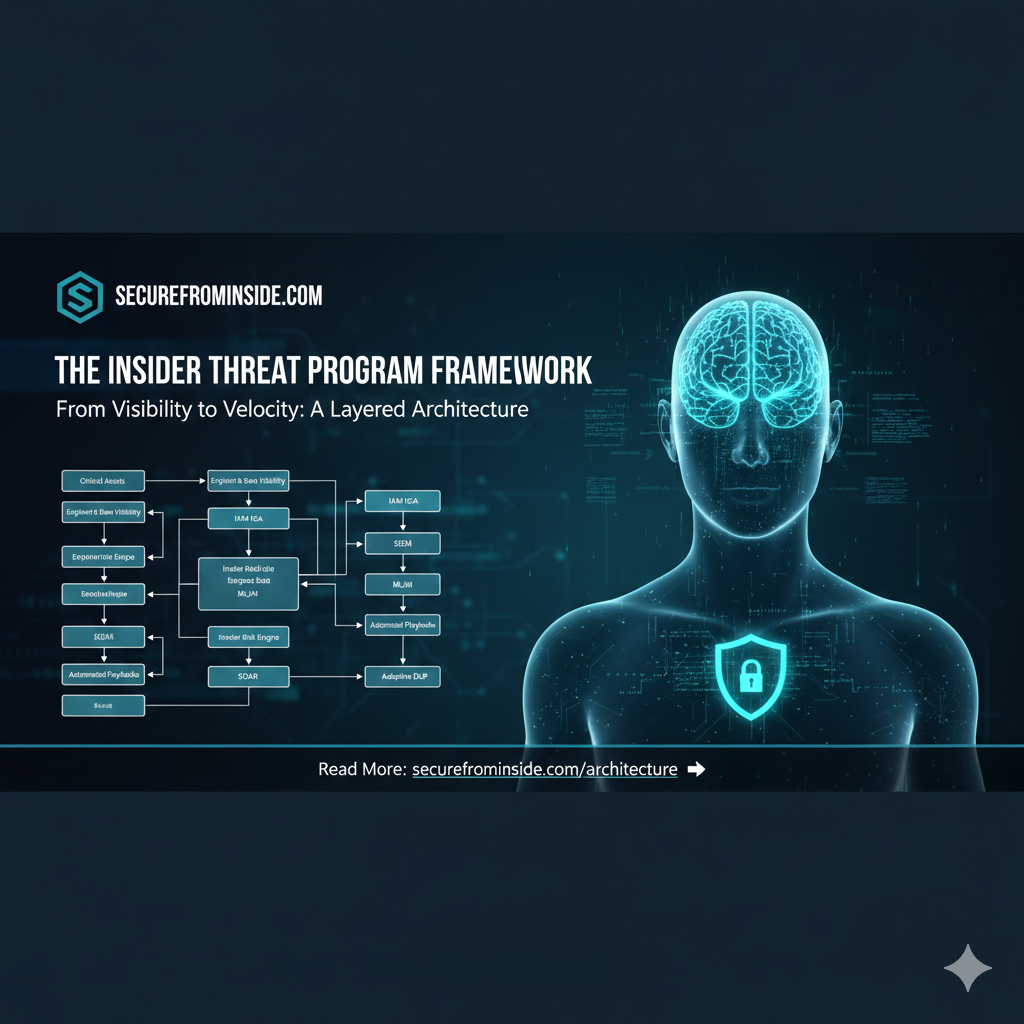Insider threats are one of the hardest problems in cybersecurity. Even with strong access controls, monitoring, and encryption, there is still a simple way for someone to steal restricted information: point a phone at the screen and snap a picture. This kind of visual data exfiltration bypasses traditional defenses because it is low tech, hard to detect, and leaves little trace. Organizations that deal with highly sensitive data are starting to ask whether technology can prevent this kind of theft. The answer is complicated.
Privacy Filters: The First Line of Defense
One of the most common tools is the privacy filter. These are physical films that attach to a monitor and narrow the viewing angle so only the person directly in front of the screen can see the content. If someone tries to photograph from the side, the screen looks black. This is inexpensive and easy to deploy, but it does not stop someone sitting directly in front of the screen from taking a photo. Privacy filters are widely used in healthcare and financial services where shoulder surfing is a concern (HP, 2023).
AI and Camera Detection
Some companies are experimenting with AI-based monitoring that detects when a smartphone camera is pointed at a screen. Research from the University of California, Berkeley explored computer vision systems that can identify camera lenses in real time and trigger alerts (UC Berkeley, 2021). This approach is promising but faces challenges. Cameras are small, detection accuracy is not perfect, and false positives can frustrate employees. It also raises privacy concerns because monitoring systems may need to scan the workspace continuously.
Screen Watermarking
Another strategy is dynamic watermarking. Sensitive applications can overlay user-specific identifiers on the screen. If a photo is taken, the watermark reveals who accessed the data. This does not prevent photography but it deters it by increasing accountability. Microsoft and other enterprise vendors have integrated watermarking into document viewers and virtual desktop environments (Microsoft, 2022).
Environmental Controls
Sometimes the best defense is physical. Secure facilities often ban personal devices in restricted areas. Lockers outside the workspace, bag checks, and even Faraday-shielded rooms are used in government and defense environments (NIST, 2020). These controls are effective but costly and disruptive. For most enterprises, banning phones outright is not realistic.
Workspace Design
Subtle design choices can also help. Positioning monitors so they are not easily visible to others, using frosted glass partitions, and limiting open office layouts reduce the risk of casual photography. This is not foolproof but it adds friction for an insider trying to capture sensitive data.
The Reality Check
No single technology can fully prevent someone from photographing a screen. Privacy filters reduce angles, AI can detect cameras, watermarking adds accountability, and physical controls block devices. Each has strengths and weaknesses. The most effective strategy is layered defense: combine technical tools with policy, training, and monitoring.
Organizations should recognize that insider threats are not just technical problems. They are human problems. Building a culture of trust, accountability, and awareness is as important as deploying filters or AI. Technology can raise the bar, but ultimately it is about reducing opportunity and increasing deterrence.
Sources
- HP. “HP Sure View Privacy Screen Technology.” 2023. https://www.hp.com
- UC Berkeley. “Detecting Cameras in the Wild: Computer Vision Approaches.” 2021. https://www.berkeley.edu
- Microsoft. “Information Protection and Watermarking in Microsoft Purview.” 2022. https://learn.microsoft.com
- NIST. “Guide to Protecting Controlled Unclassified Information in Nonfederal Systems.” 2020. https://csrc.nist.gov